How To Test Solar Charge Controller?
We may earn commissions for purchases made through links on our site. Learn more on our about us page.
More than just a single check will be needed to ensure that a solar system controller is working properly and efficiently. The best tool for this would be a multimeter that can check the actual flow of electricity, one with voltage and amp testers will be recommended.
You will want to start with testing the connection between the solar panel and the charge controller, be sure to check this in voltage and amp to get an accurate current reading. The battery and the charge controller should match the current from the panel.
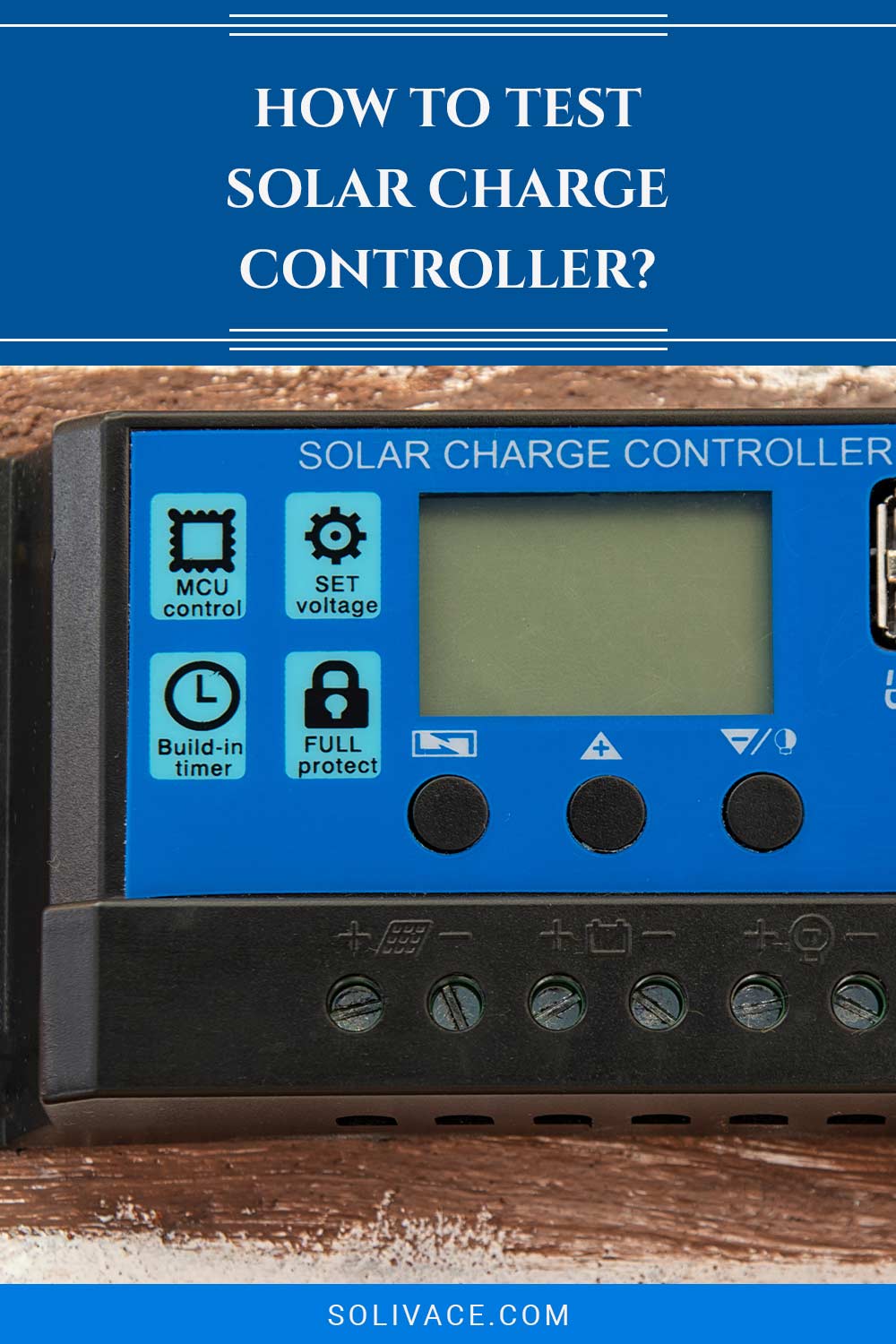
How Do You Troubleshoot a Solar Controller?
As mentioned above, this process is straightforward when the right tools are available.
The multimeter will be your go-to for this troubleshooting; start with the connections with the Solar panels, follow the circuit to the controller, and test the lines for current flow (Volts and Amps).
From there, look over the hardware and unit itself, are all the cords snuggly plugged in, and are indicators lighting up appropriately?
Then you will want to follow the cords to the battery and inverter, if applicable. Finally, check the current to the battery and inverter, and see if the current information is similar to the current from the panels.
Is there a Specific Setting for Testing?
When preparing the Solar charge controller for testing, there will be differing systems, many with different capabilities and settings for software. Otherwise, the best thing to do is to leave the panel alone and test the system in the “everyday mode.”
This way, you can take a multimeter to test the system’s current flow and get a data sample of a typical day’s power generation and storage amounts. Again, this process will allow the technician to compare the flow into the controller and out of the unit.
Step by Step Guide for Testing a Solar Charge Controller
Below is a simplified version of what you should do when testing a Solar Charge Controller:
- Complete a complete system check, and ensure the cords are snuggly connected and the equipment plugged in.
- Take a Multimeter, test the side connected to the Solar Panels, and record the Amp and Voltage.
- Collect the same data on the other side of the controller using the same meter, including systems that go directly to the battery or split from the controller two ways (house and battery).
- Compare the data for any discrepancies.
Should You Reset the Controller?
As a secondary test, resetting the system will give another data set to compare. Again, this is an optional step, but it might be valuable in providing troubleshooting information for a technician.
Just as a reminder, from a technician’s perspective, a complete shutdown might be needed to get the components back in sync with one another when troubleshooting the system.
Also, be sure to check for software updates and setting adjustments to help the system; if all else fails, call an expert.
As a thought for you to keep in mind, always watch for new technologies, especially controller panels and hardware.
Common Mistakes You Need to Avoid:
- Not checking for both current types – When checking either side of the Charge controller’s current flow, be sure to use both settings on the multimeter. This will give a better picture of how your system is performing.
- Not troubleshooting the entire system before and after testing – The first step to any test is ensuring all the systems and hardware are connected properly and plugged in.
- Testing with a full battery – Simple mistake to make, but for information’s sake, there will be no current flow to the battery when ultimately charged up, and therefore nothing to test with the multimeter.
Final Thoughts on How to test Solar Charge Controller
Testing your system is the best way to maintain a healthy system, and today there will be different ways to make these data sets possible.
For instance, new controller technology will have the information you want on the panel itself and be available to a laptop or tablet with the right software to communicate with the system.
This will make running the system all the more manageable, but even then, having this backup testing technique will come in handy when verifying the data sets being presented by the computer systems.
Double-checking the presented information will be the best way to be on top of your power generation.



Leave a Reply
You must be logged in to post a comment.